Basically, if you are seeing that message while trying to connect to a server, like over SSH, it means that your IP is banned.
There are great articles out there about solving this issue that requires you to edit some complicated files you never touched before on the server itself, but luckily, for those using Cloudways, the solutions is way more simpler.
First thing first, if you want to confirm this issue is really because you are banned, ask somebody else (or change how are you connecting to the Internet to get another IP) to cat the /etc/hosts.deny file inside the server.
If your IP is there, you can consider yourself banned.
To allow you back to the server, go to the "Security" tab inside the server configuration, within the Cloudways Dashboard, and whitelist your IP.
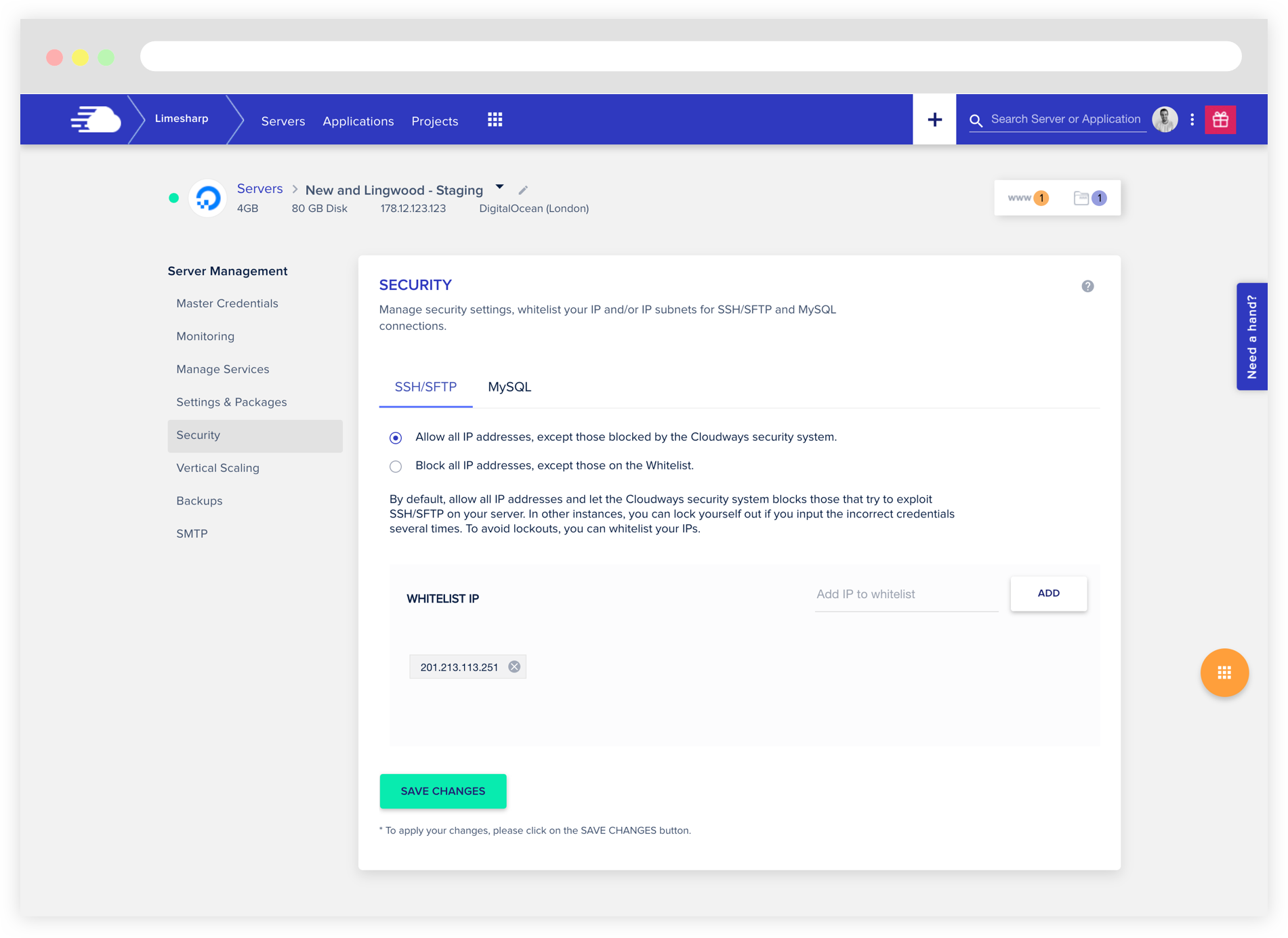
Make sure to "Save changes" after adding your IP.


